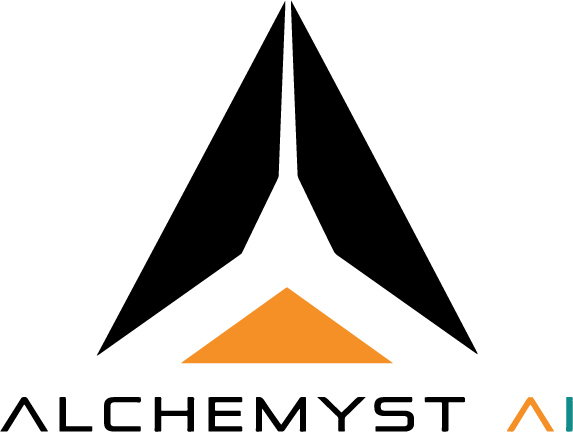About Vercel AI SDK
Vercel AI SDK is an open-source toolkit from the team behind Vercel and Next.js. It provides a unified developer experience for building AI-powered applications, including:- Easy integration with multiple model providers (OpenAI, Anthropic, etc.)
- Support for streaming responses for real-time chat UIs
- Type-safe APIs with excellent TypeScript support
- Built-in support for agents, tools, and structured outputs
- Ready-to-use React/Next.js hooks for managing conversation state
How It Works
The AI SDK is split into modular packages:- Core API: A unified way to call LLMs and handle outputs
- Provider Adapters: Packages like
@ai-sdk/openailet you plug in specific providers - UI Utilities: Hooks such as
useChatmake it easy to build interactive experiences - Tooling / Agents: Support for calling external APIs or chaining workflows
When to Use Vercel AI SDK
You should consider using the SDK if:- You want to build chatbots, assistants, or agent-like applications quickly
- You need real-time streaming responses from your models
- You want cross-provider flexibility without rewriting core logic
- You prefer type safety and well-structured APIs
- As AI-SDK Tool
- As MCP Tool (experimental)
As a Tool in AI-SDK
Alchemyst can be added to your AI SDK codebase as a regular tool as well, which is the recommended way for developer control.The snippet below shows how to set up a tool using Vercel’s AI SDK, using OpenAI GPT-5-Nano. This tool uses Alchemyst AI SDK under the hood, and exposes a nifty set of tools, letting you control if you want to use memory, context or both (default).This assumes that you have an OpenAI Key and Alchemyst API Key. If you don’t have the Alchemyst API Key, you can get them in the Alchemyst Settings pageaiSdkToolSetup.ts