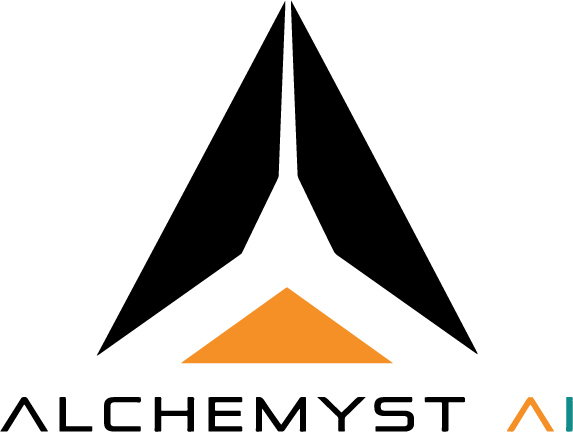What is Alchemyst AI and it’s memory/context layer?
Alchemyst is the context cloud for LLMs and AI Agents, purpose-built to serve as the connective tissue of your entire AI stack. It provides a unified memory layer that bridges data ingestion, context management, orchestration, inference, and deployment. By acting as a central hub for context and knowledge, Alchemyst enables your AI systems to access, share, and persist information across tools, sessions, and workflows. The memory/context layer essentially behaves like an MCP (Model Context Protocol) server: it offers structured interfaces (APIs or tools) that can be connected to your preferred Tools - such as VS Code, Cursor, or Claude Desktop -so external tools can store, fetch, and use “context” reliably.What is the MCP (Model Context Protocol)?
MCP (Model Context Protocol) is an open-source standard for connecting AI applications to external systems. Using MCP, AI applications like Claude or ChatGPT can connect to data sources (e.g. local files, databases), tools (e.g. search engines, calculators) and workflows (e.g. specialized prompts)—enabling them to access key information and perform tasks.Benefits of MCP server integration
- It remembers our team’s unique coding style and project rules, ensuring our work is always consistent, day in and day out.
- Faster completion of tasks since the AI already “knows” relevant background (files, APIs, previous code).
- It’s like working with a teammate who’s already caught up. You don’t have to waste time re-explaining the project’s history or context for every new task.
- Same memory/context is available across different tools/editors (VS Code, Cursor, Claude Desktop, etc.).
How can Alchemyst AI’s MCP supercharge your workflow?
Let’s say you are using any ai tool like Cursor, claude desktop , vscode etc. and you are stuck some where in between and ai is not aware of what to do next. and you don’t have any idea about the thing in this situation you might need to train ai with the relavent data or build your own ai model. just joking you don’t need to do all that rather what ypou can do is use upload the relavent docs or relavent files which you have regarding the concept where ai is stuck and upload them to the context processor in the alchemystai platform and then you can use them locally by integrating our mcp to the tool you are using now ai have the context and the memory it needs to perform better and serv you with better results. Imagine you’re working in an AI-powered tool like Cursor, Claude Desktop, or VS Code and suddenly hit a roadblock. The AI doesn’t have the context to help, and you’re stuck. With Alchemyst AI, you don’t need complex training or custom models. Just upload your relevant files or docs to our context processor, connect via MCP, and your AI instantly gains the knowledge it needs.Alchemyst AI + MCP = Smarter Workflows
Don’t get stuck when your AI runs out of context. Upload your files, connect via MCP, and watch your AI deliver sharper, faster answers—right inside the tools you already use.Prerequisites
Here’s what a user needs before starting Alchemyst AI + MCP integration.| Tasks | Details / Checklist |
|---|---|
| Alchemyst AI account / API access | Ensure you have a working API key, or all other credential is needed. |
| Endpoint(s) for memory / context layer | As memory is provided through a server or service, note its URL/command, port, any API paths. for local, note how it’s launched. |
| Development environment / tool versions | Make sure your editor (VS Code, Cursor, Claude Desktop) is up to date and supports MCP or custom external tool integrations. |
| Permissions | If using APIs or external services, ensure that the necessary permissions or scopes are granted (read/write to memory store, fetching relevant data, etc.). |
| Environment variables & secrets management | Don’t hard-code keys. Use .env files, editor secret storage, or OS environment variables. Ensure safe storage. |
| Local tools / dependencies | If the memory/tool-server is local, you might need e.g. Node.js, Python, etc. For transports like stdio, ensure you can run commands locally. For HTTP/SSE, ensure network access is available. |