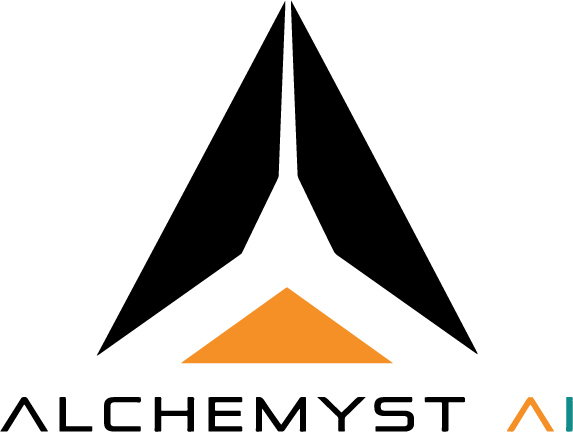Alchemyst AI Memory for ChatGPT
Bring Alchemyst AI’s memory directly into your ChatGPT experience using our Chrome extension. This extension seamlessly connects ChatGPT with your Alchemyst AI account, letting your assistant remember context you add across chats.Installation
-
Download the Chrome Extension
Grab the extension file click here or install it directly from the Chrome Web Store. -
Enable the Extension
Open chrome://extensions/ → toggle Developer mode ON → click Load unpacked (if local install) or simply Enable after installation.
Set Up Your API Key
- Visit Alchemyst AI: Platform
- Copy your API Key from the settings page.
- Open the ChatGPT tab in your browser and click the Alchemyst AI extension icon.
- Paste your API Key into the input field.
Enable Alchemyst AI Memory
After entering your key, look for the Alchemyst AI memory toggle icon inside the ChatGPT message box.Flip the switch to ON - and that’s it! Your ChatGPT sessions will now be enhanced with Alchemyst AI’s memory - preserving important context across conversations.
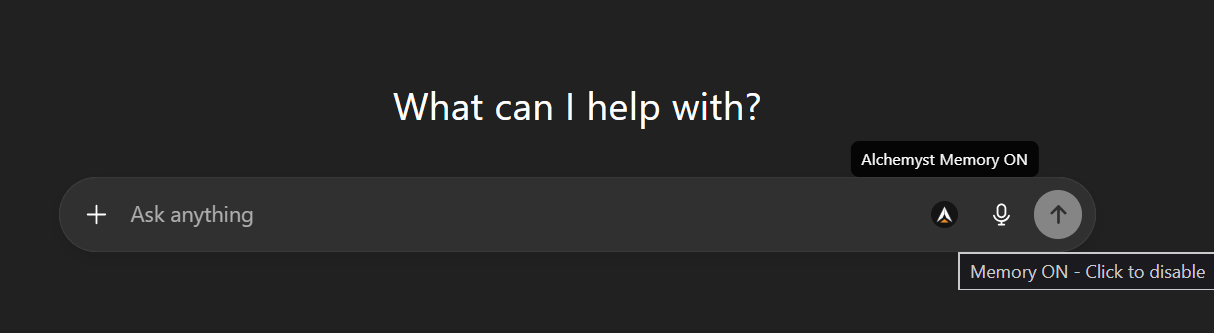
Usage Tips
- You can turn memory ON or OFF anytime by using the toggle in the message box.
- Upload any relevant context or documents you want to store as memory on the Platform
- If you update your API key, simply re-enter it through the extension popup.
Troubleshooting
-
Memory not activating?
Double-check your API key and ensure the extension is enabled in Chrome. -
Can’t see the icon?
Refresh the ChatGPT page after installation.