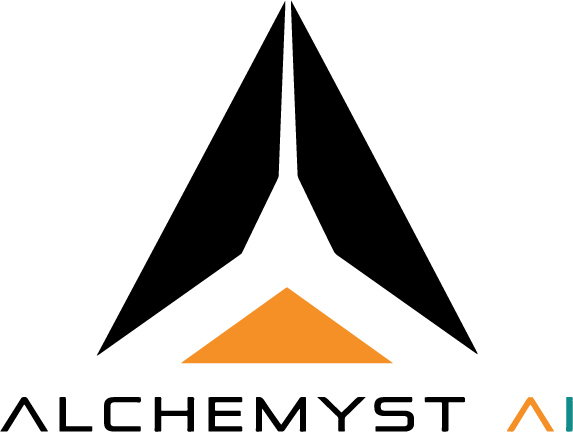What are AI agents?
AI agents are modular programs that combine models, tools, and memory to perform higher‑level tasks. In this repository, an agent is a self‑contained folder underagents/ that bundles code, configuration, and documentation so builders can run, extend, or deploy a specific AI workflow — for example: newsletter generation, document summarization, or ticket triage.
Agents can be delivered as CLI tools, serverless API routes, bots, or full SaaS templates that integrate with the Alchemyst AI Platform.
Quick Guide
This guide explains how to prepare and submit your AI agent so it can be featured in the Awesome-SaaS collection.- Eligibility requirements to appear in the Awesome‑SaaS listing.
- Required files and metadata so the automated generator can discover your project.
- How to open a focused PR and what to include in the description for a smooth review.
- Contributor-focused troubleshooting steps if your project does not appear.
Repository Overview
- Root docs:
README.md,index.md,CONTRIBUTING.md. - Agents: each agent lives in
agents/and should include aREADME.mdand a dependency manifest (package.json,requirements.txt, etc.). - Generators:
list.jsandleaderboard.jsproduce the public listing and contributor leaderboard. - Community leaderboard: see
leaderboard/README.mdfor maintainer notes.
How to prepare your project (step‑by‑step)
Follow these steps to make your project eligible for the Awesome-SaaS listing and easy for maintainers and other builders to evaluate.-
Make the repository public
- Ensure the repository is public on GitHub so the listing script can discover it.
-
Add the repository topic
- Add the exact topic
alchemyst-awesome-saasto your repo
- Add the exact topic
-
Provide a clear
README.mdthat includes:- One‑line description.
- Quick install & run steps.
- Example usage and a short Why this helps builders paragraph.
- Required environment variables and a sample
.env.example. - License information.
-
Keep the agent self-contained
Put all runtime files and manifests inside
agents/<your-agent>/, including:- Dependency manifests (e.g.,
package.json,requirements.txt). - Config samples (e.g.,
.env.example). - A minimal runnable demo or reproducible example so reviewers can confirm it runs locally.
- Dependency manifests (e.g.,
-
Add helpful extras (optional but recommended)
- Screenshots or a short demo GIF.
- CI (GitHub Actions) with basic smoke tests.
- README badges (build, license, version).
- Additional topic tags describing the agent’s domain.
Recommended folder layout
This is where all community-contributed AI agents live. Each sub-folder here contains an agent built using the Alchemyst AI Platform, whether it’s a CLI agent, SaaS prototype, or something experimental with Memory AI.PR & Contribution checklist
- Create a feature branch (e.g.
feature/docs-communityorfeature/community-<your-project>). - Keep PRs focused: one doc or feature per PR.
- Confirm
alchemyst-awesome-saasis added to your repository topics. - Add links to your project in the PR description and request the
hacktoberfest-acceptedlabel if you want the PR to count for Hacktoberfest.
Examples
- B2b-newsletter-writer - The B2B Newsletter AI Agent is a SaaS prototype that automatically generates audience-focused newsletters for businesses using the Alchemyst AI Platform
- Discord-bot - A simple Discord bot powered by Alchemyst AI SDK and OpenAI. The bot stores conversation context and provides smart answers to users’ questions in direct messages.
Troubleshooting
- Keep your agent self-contained (all dependencies in its own folder).
- Include a clear
README.mdwith:- What the agent does
- Setup steps
- Example usage
- Stay aligned with the repo’s theme (AI Agents, AI SaaS, Agentic AI, Memory AI).
- Avoid broken, incomplete, or irrelevant code.
Need Help?
If you get stuck or want to share feedback:- Browse the Guides and API docs on this site.
- Search the documentation for targeted answers.
- Join our Discord server for real-time help.