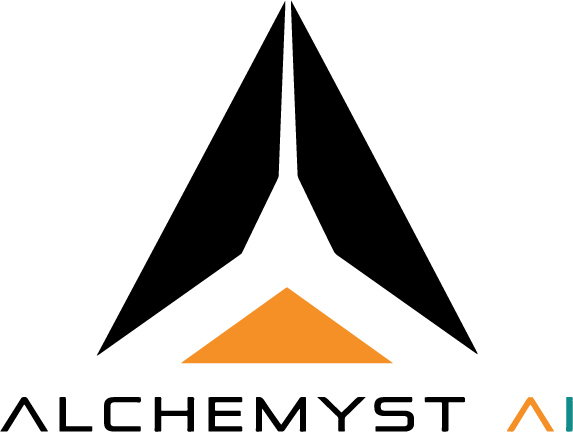Overview
This tutorial demonstrates how to build a context-aware CLI agent using the Alchemyst AI SDK in Python. You’ll learn how to integrate multiple data sources, connect to LLM APIs, and leverage context engineering to build reliable, production-ready AI applications.Key Learnings
- How to create CLI agents that maintain context across multiple interactions.
- The role of context engineering in building reliable AI applications.
- How to integrate multiple data sources into a single AI system.
- Python development workflows for CLI agents with memory.
- Best practices for deploying production-scale AI applications quickly.
Core Concepts
What is Context-Aware AI?AI that can remember, trace, and manage state across interactions, enabling more realistic and reliable responses. Why it matters
Context engineering helps developers focus on application logic while Alchemyst abstracts away the complexities of memory and reliability. Role of the Python SDK
The SDK provides context management, memory handling, and LLM integrations out of the box, allowing you to move from prototype to production efficiently.
Technical Implementation
Development Workflow:
- Setup: Install and configure the Alchemyst AI Python SDK.
- Data integration: Connect and upload documents from multiple sources.
- LLM connection: Link the agent to your preferred LLM API via the Alchemyst platform.
- CLI development: Build the Python-based command-line interface.
- Context management: Use SDK’s context engineering for multi-turn conversations.
- Deployment: Package and ship a production-ready CLI application.
Key Technical Skills:
- Python development best practices.
- End-to-end CLI application design.
- Integration with AI SDKs and APIs.
- Reliable production deployment.
Quick Start
- Create a new Python virtual environment.
- Install the SDK:
- Initialize your CLI app with a basic
agent.pyfile. - Connect documents and APIs using the SDK integration functions.
- Test context-aware CLI interactions.
- Deploy with
Dockeror your chosen cloud service.
Practical Applications
- Ultra-realistic contextual voice agents.
- AI-powered personal relationship managers.
- Context-aware CLI tools for productivity and automation.
- Intelligent document processing systems.
Business & Team Impact
- Production ready: Move beyond prototypes with scale-ready AI systems.
- Faster time to market: Ship AI-powered applications quickly.
- Developer control: SDK abstracts complexity while keeping customization in your hands.
- Cost effective: Reduced engineering overhead while maintaining reliability.
Best Practices
- Keep data sources modular and well-structured.
- Test context persistence across long conversations.
- Start with small-scale CLI tools before scaling to enterprise workloads.
- Use logging and monitoring for context tracing in production.
- Containerize with Docker for reproducibility.
Troubleshooting
- Context not persisting: Ensure SDK context management is enabled.
- Slow performance: Optimize data source connections and API calls.
- Integration failures: Check SDK version compatibility and API credentials.
- Scaling issues: Use container orchestration (Docker, Kubernetes) for reliability.
Resources
Explore more materials to continue learning:- Platform: Alchemyst AI
- Documentation: Python SDK
- Full video playlist: ▶️ Complete YouTube Playlist