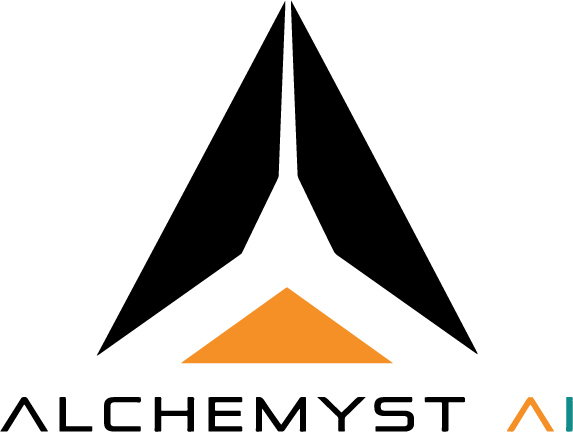Overview
This tutorial shows how to build a context-aware CLI agent using the Alchemyst AI SDK in TypeScript. You’ll learn how to maintain context across interactions, integrate multiple data sources, and deploy production-ready AI-powered agents. The SDK abstracts complex reliability challenges while keeping developers in full control of AI behavior.Key Learnings
- How to create CLI agents that maintain context across multiple interactions.
- The importance of context engineering for reliable AI apps.
- Setting up a TypeScript project with the Alchemyst AI SDK.
- Connecting multiple data sources and integrating with the Alchemyst AI Platform.
- Deploying scalable, production-ready agents for real-world use cases.
Core Concepts
What is Context-Aware AI?The practice of enabling agents to “remember” and maintain state across multi-turn interactions. Why it matters
Context engineering ensures AI agents deliver more relevant, accurate, and human-like responses, avoiding generic or repetitive answers. Role of the SDK
The Alchemyst TypeScript SDK abstracts away complex context management and reliability, while allowing developers to customize and scale their agents quickly.
Technical Implementation
Setup Process:
- Initialize a TypeScript project: set up
tsconfig.jsonand install dependencies. - Install Alchemyst SDK: add the SDK package via npm or yarn.
- Create CLI agent: define your agent logic in TypeScript with context-awareness.
- Integrate data sources: upload documents, connect APIs, and integrate with Alchemyst AI.
- Enable context memory: configure context tracing for multi-turn conversations.
- Deploy at scale: containerize your app for production with reliability safeguards.
Configuration Essentials:
- Define data sources (documents, APIs, external integrations).
- Configure memory scope (conversation-level, session-level, project-wide).
- Use the SDK’s built-in abstractions for context tracing and reliability.
Quick Start
- Create a new TypeScript project (
npm initoryarn init). - Install the SDK:
- Write your first agent in
agent.tsusing SDK functions. - Test with simple multi-turn CLI interactions.
- Integrate multiple data sources and enable memory persistence.
- Deploy using
Dockeror your preferred hosting platform.
Business & Team Impact
- Faster dev cycles: Pre-built SDK features reduce implementation time.
- Better user experience: Context-aware agents provide natural, reliable interactions.
- Scalable solutions: Supports enterprise-level workloads with no performance loss.
- Cost savings: Reduced engineering complexity lowers dev costs.
Practical Applications
- AI-powered personal relationship managers.
- Context-aware customer service agents.
- Intelligent document processing systems.
- Sophisticated voice interaction and conversational AI systems.
Best Practices
- Start with small, well-defined contexts before scaling to broader memory scopes.
- Keep data sources modular and structured for easier integration.
- Use TypeScript’s strong typing to maintain clean, reliable code.
- Continuously test for reliability across multi-turn interactions.
- Monitor performance at scale and optimize data integration pipelines.
Troubleshooting
- Agent not remembering context: Verify memory configuration is enabled in SDK setup.
- Slow responses: Optimize data source queries and reduce unnecessary API calls.
- Integration issues: Check SDK version compatibility and ensure correct TypeScript configuration.
- Scaling problems: Containerize with Docker and allocate resources based on expected workload.
Resources
Explore more materials to continue learning:- Platform: Alchemyst AI
- Documentation: TypeScript SDK
- Full video playlist: ▶️ Complete YouTube Playlist